 Plug-ins--the software version of those high-dollar processing and effects boxes at a fraction of the cost. As more production studios opt for software-based DAWs, their choices for processing and effects are both very numerous and very affordable. This month's Q It Up takes a look at who's using what.
Plug-ins--the software version of those high-dollar processing and effects boxes at a fraction of the cost. As more production studios opt for software-based DAWs, their choices for processing and effects are both very numerous and very affordable. This month's Q It Up takes a look at who's using what.
Q It Up: If you use a digital workstation that supports plug-ins, which ones do you use most? Do you have a favorite plug-in? What plug-ins are on your wish list? Feel free to add any comments you might have about your plug-ins or plug-ins in general.
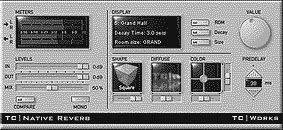 Jeff Matzka [JeffMatz[at]aol.com], WWZZ, Washington, D.C.: At Z104 in Washington, I’m using ProTools 4.0 with just the DSP farm effects that came with the program—Normalize, Reverse, Duplicate, Time Stretch, Pitch Change, etc. I occasionally use the EQ inserts, and the various delays are sometimes helpful. I’m not really excited about the dynamics processing (compressor/limiter) with ProTools, though.
Jeff Matzka [JeffMatz[at]aol.com], WWZZ, Washington, D.C.: At Z104 in Washington, I’m using ProTools 4.0 with just the DSP farm effects that came with the program—Normalize, Reverse, Duplicate, Time Stretch, Pitch Change, etc. I occasionally use the EQ inserts, and the various delays are sometimes helpful. I’m not really excited about the dynamics processing (compressor/limiter) with ProTools, though.
In my home studio, where I do voice work and imaging for my business, Matzka Voice Productions, I’m using Cool Edit Pro 1.2. I love it! I don’t feel I need any plug-ins right now. CEP does just about everything I need—Compression, Delay-Reverb, EQ—it’s all there! I have tried a shareware plug-in compressor that I found on the dB audioware webpage (www.dbrown.force9.co.uk/index.html) that wasn’t bad, and I’ve tried the Waves, Ltd. Renaissance Compressor. It worked very well, and is one of the most widely acclaimed plug-ins; but I find I’m able to get what I want with CoolEdit Pro, so why bother with plug-ins? If I ever come across one that I would find a real need for, of course I’ll consider adding it. But overall, I’m just not really excited yet with what’s out there.
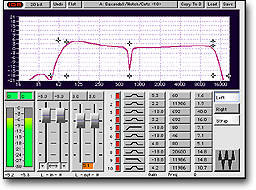 Johnny George [jgeorge[at]indy radio.com] Susquehanna Indianapolis: Since I just joined the ranks of the “elite” ProTools 4.30 users, I am just as interested in the answers of my prod. buddies. I have found with my limited experience that the “Normalizing” plug-in helps me in keeping the various voices and effects in line; if that’s what I’m trying to achieve. The “1-band EQ 11” creates a perfect filtered effect, and I utilize the “UIltraMax” limiter in my final mix of my designed template for all my projects. The Waves bundle is indispensable; including the Meta-Flanger, PS 22 X Split, and more.
Johnny George [jgeorge[at]indy radio.com] Susquehanna Indianapolis: Since I just joined the ranks of the “elite” ProTools 4.30 users, I am just as interested in the answers of my prod. buddies. I have found with my limited experience that the “Normalizing” plug-in helps me in keeping the various voices and effects in line; if that’s what I’m trying to achieve. The “1-band EQ 11” creates a perfect filtered effect, and I utilize the “UIltraMax” limiter in my final mix of my designed template for all my projects. The Waves bundle is indispensable; including the Meta-Flanger, PS 22 X Split, and more.
Sure wish the “Amp Farm” feature they just released could work on a voice track. Now that could be cool for some special efx.
There’s one thing that’s really frustrating. Getting a demo pack and not utilizing it fully before you get the “end of trial use” pop-up. Aggghh!!
 Jeff Berlin [Jberlin[at]amfm.com]: Great question! Plug-ins have completely replaced my outboard processors. For ProTools in real time w/TDM, I like TC Electronics’ Reverb, EQ, and their great multi-band processor, “Master X.” For non real time (Audiosuite) I use WAVES for EQ, Compression, and Reverb. For effects, I use Hyperprism and VOCODE. Digidesign’s Pitch-Time changer, LoFi, and VariFi are also indispensable.
Jeff Berlin [Jberlin[at]amfm.com]: Great question! Plug-ins have completely replaced my outboard processors. For ProTools in real time w/TDM, I like TC Electronics’ Reverb, EQ, and their great multi-band processor, “Master X.” For non real time (Audiosuite) I use WAVES for EQ, Compression, and Reverb. For effects, I use Hyperprism and VOCODE. Digidesign’s Pitch-Time changer, LoFi, and VariFi are also indispensable.
Wish list: “Pitch Doctor”—really good, formant based, automatable, real time pitch fixer. Also on my wish list: a plug-in to convert directly to MP3.
Comment about “cracks”: some of the companies who make these plug-ins are going out of business because no one is paying for their products. Too many producers are trading “cracked” versions with the copy protection removed. Please buy your plug-ins; don’t steal them. If there’s no financial incentive, these great plug-ins will cease evolving.
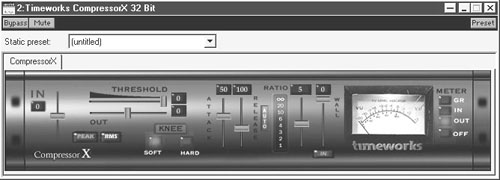
Dave Foxx [foxx[at]z100.com] Z100 Radio, New York: I guess the most used plug-in would be my favorite, although I think rather highly of several, which I can only use once in a while. By this definition, my fave would have to be the +L1 Limiter from WAVES. For those who don’t know it already, it’s a slammin’ piece of code that allows me to bang my head on the ceiling as much as I want because it doesn’t allow ANYTHING past its “brick wall.”
But then there’s Pure Pitch by Wave Mechanics. There are a lot of pitch adjustment algorithms out there, but I don’t think I’ve yet seen one as sweet and clear as Pure Pitch. And for reverb, it’s really hard to beat Lexiverb. This plug-in comes with a thousand and one presets that all have been handy at one point or another.
Gosh, you might as well ask what my favorite Baskin-Robbins flavor is! I can’t pick just one!
Richard Stroobant [bigdick[at] cjay92.com], CJAY 92, Calgary, Canada: Oh plug-ins, how I love thee…let me count the ways. They are fantastic. I don’t even use any of the outboard gear I have in the studio anymore. (Anyone wanna buy a Yamaha REV 5 and SPX 90?) I much prefer using the Mac and ProTools with all the presets saved, and if a spot has to be revised or re-carted, I don’t have to remember what I had the outboard gear set to for reverb, EQ or whatever. I just call up the session, and it is saved as it was when I left it last time.
When the station went to a digital workstation, I had the option of going with ProTools 24 or the 16-bit version with a ton of plug-ins. Can you guess which route I went? I have a wide variety of plug-ins, from the Waves TDM bundle to D-Verb, DPP-1 to Focusrite EQ, D-Fi to even Q-Sound. But, we just got a new one that really rocks. It’s called SoundBlender. This one is a plug-in designed by a guy who helped invent the original Harmonizer from Eventide, I understand. This baby is SWEET! It has a ton of presets and is excellent for a wide array of voice effects, quite similar to the Harmonizer. We had the demo for 10 days and bought it right away. I LOVE IT.
After Soundblender, my fav for voice effects is D-Fi. But the 2 most useful are by far and away, the Focusrite EQ and D-Verb. I use them on pretty much everything. If you don’t have a lot of dough and want a bunch of plug-ins, the Waves bundle is very good as well. They have a nice reverb unit called Tru-verb, and the Compressor/Limiter is quite good as well.
As for a wish list of plug-ins, well now that I have SoundBlender…. For those of you on ProTools, one word of advice: I used to run out of DSP Farm space quite often until I found a neat trick. I assign a few tracks that will all have the same plug-ins (EQ, reverb, compression) into one master fader. So, rather than have 3 EQ and 3 reverbs going on different tracks, totaling 6, I use only 2 on the one master fader.
Steve Cunningham [synthman[at] loop.com], Acme Voiceworx, Los Angeles, CA: Without a doubt, I prefer the Renaissance plug-ins from Waves, and use them in Bias’ Deck II and Peak. In particular, the Renaissance Compressor is a must! I use it on every track without fail. It’s subtle and gorgeous.
The quality of plug-ins for the Mac platform has increased exponentially in the last eighteen months. Even those of us who use the lowly Premiere format plugs have power that was unimaginable just a few years ago. The proliferation of plug-ins has definitely leveled the playing field for us little guys that are trying to compete with big ProTools rigs.
My only complaint is with the multiple formats of plugs... TDM, Premiere, MAS (Motu Audio System), VST (Steinberg’s Virtual Studio Technology). In some cases I own three formats of the same plug-in, for use within different programs. It would be good if the software companies decided to standardize on one format... and it would further encourage Windows plug-in makers to do Mac versions.
Hal Knapp [ZCobra[at]aol.com], HSK Productions/Z-100, New York: I’m very fortunate to be using Protools both at home and at work, which I believe has the best third party plug-in support. I have just about every TDM plug-in available—from hardware heavies like Focusrite, Lexicon, Aphex, to software only companies like Waves, Duy, Spectral Design, and Arboretum. I find that the best bundle for traditional dynamic processing is Waves, while the more “creative” processing includes Arboretum’s Hyperprism and Duy’s DSPider. The manufactures have come so far in the last few years with great effects and much lower prices.
The plug-in effects that are available would never be equally duplicated on a similar hardware model. For instance, I am always using my time compression plug-in to tighten up the timing on spots—there is little apparent artifacts with the plug-in compared to a similar “time squeeze” on my Eventide Harmonizer. I also use programs like DINR (noise reduction) along with Declicker to clean up old tapes and records, which does a much more thorough job than any hardware gear I own.
I also love the ability to save all my favorite presets. My hardware processors have grease pencil marks so I can always return to my favorite settings, but, on the plug-ins, all I have to do is open a file. So, which ones do I use the most? Wave’s L1 (brick wall limiting), which makes my CDs scream; Spectral Design’s Magneto (tape saturation simulator), which adds a warmth and loudness to my final mix; Digi’s Time compressor (makes all my spots exactly to time—as well as making me speak at impossibly fast rates (i.e. Disclaimers); and Aroboretum’s Hyperprism for phase, flange, EQ, pan, etc.
One of the most unique plugs that I own is Duy’s DSPider. It’s a plug-in creator’s plug-in. Essentially, it gives you all of the DSP building blocks to make your own plug-ins. I think a degree in DSP protocol and a doctorate from MIT is required. I have yet to sit down and figure out all the DSP modules and the routing to make my own. However, it comes with over 200 presets that range from reverbs, EQs, and compressors to warped LP effects and voice synths. Duy claims “you’ll never need another plug-in.” I liken it to the Eventide 4000. This plug wasn’t cheap; I paid $1200 for it when it came out. Duy figured out a year later that a “lite” edition without the programming capabilities would sell better. You can get ReDSPiper for under $500—too bad I didn’t wait.
I can’t imagine what plug-in could come next. They have mic modelers that take your existing mic and make it sound like another. Use your SM-7 and make it sound like a $4000 Neumann. I’ve also seen sound replacers, virtual synths, surround tools, and sound blenders. It’s an exciting time to be using these tools and producing for radio.
Craig Jackman [craigj[at]canada. com], CHEZ-FM, Ottawa, Ont. Canada: I have a handful of plug-ins that I use in Cool Edit Pro. Coming out of a small company, there hasn’t been a lot of money available for new software, but I’ve been able to find some usable freeware and shareware that do the job for me. I’ve found, like, and use the Dave Brown dbProComp compressor and Blueline plug-in suite as shareware on the ‘net. I particularly like the Blueline compressor, which sounds great and has an easy too use interface. Also I’ve had the demo version of the Sonic Timeworks Compressor-X, and the demo package of Waves Native PowerPacks. The Compressor-X is quite good, with a good interface, and the Waves Renaissance Compressor/Limiter sounds outstanding and is incredibly easy to use. You may have noticed a preponderance of compressors in my plug-in list. That is because I dislike the built in compressor in C.E.P. as it has a very confusing interface, but find most of the other effects as good or better than the plug-ins that I’ve tried. The only other plug-in that I’ve found that is worth having is the Amulet VST adapter, which will allow VST plug-ins to be used in a Direct-X compatible program. Steinberg has a freeware plug-in called Chopper which is neat to play with, and there seems to be many more freeware and shareware VST plug-ins available on the ‘net, but none that I’m knocked out by.
I am most jealous of the available plug-ins for Pro Tools that nobody has bothered to make a Direct-X version of!
♦

