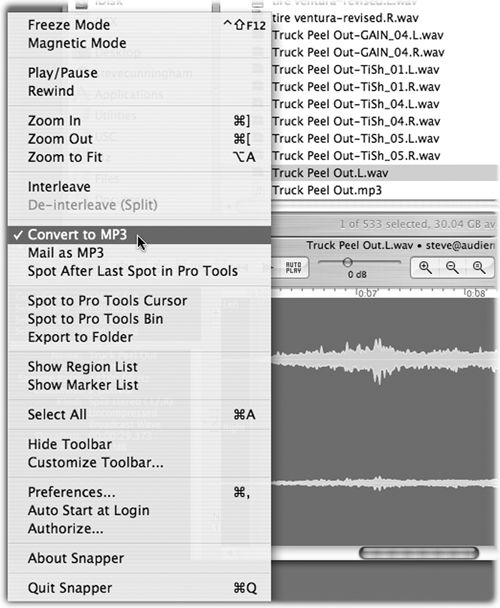by Steve Cunningham
This month I’ve decided to focus on a couple of software enhancements that significantly speed up my Pro Tools workflow on the Macintosh computer. For those of you on Windows, fear not — I’m putting together a collection of workflow utilities for the PC as well. If you have a favorite workflow enhancement for Windows, please drop me a line at
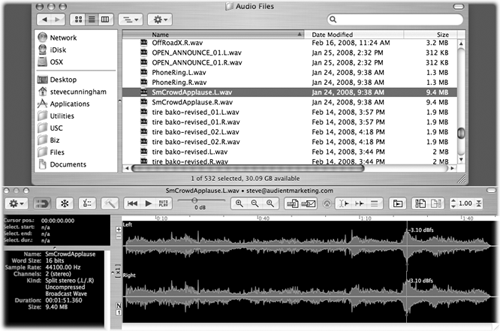
SNAPPER
How many times have you wanted to quickly capture a sound bite that is part of a longer audio file, right from your desktop without firing up your editor? Sure, you can fire up your editor, wait for a minute or more while it opens up and configures itself, load the long file and export the small selection, but that’s a pain. Heck, Pro Tools can take a couple of minutes to completely load and initialize itself. Other programs like Audacity are quicker to open, but I don’t want to wait... I want my sound bite right now.
While I was evaluating AudioEase’s Speakerphone plug-in (see the Feb ‘08 issue of RAP), I noticed a 100 second video of an unreleased product called Snapper — the video is still online and linked from the home page at www.audioease.com — which promised to pop up a waveform window right in the Finder, allowing one to play, select and export, and convert any kind of audio file. Snapper is now out, and it’s just one of those no-brainer products that I had to have to speed my workflow. As promised, it does exactly that.