The software supports 24 tracks of audio at either 16- or 24-bits, and at sample rates of 44.1 or 48 kHz. That 24-track limit is a brick wall; there are no virtual tracks available on the 001. Further, muting tracks does not lighten the load on the CPU. The muted track continues to use resources, but you just don’t hear it. There are system performance meters you can use to see how hard your CPU is working. Unfortunately, those meters are located in the Automation Enable window, which makes little sense to me, but at least it’s available. Also available is a Disk window that keeps you informed as to how much disk space you have remaining (figure 5).
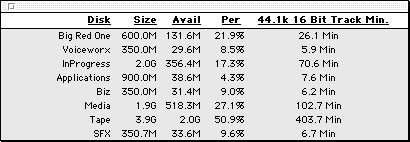
The Transport control window serves a number of different functions (see figure 6). The left side contains the transport controls, pre- and post-roll settings, and selection settings. The right side features the main and sub time displays, and several MIDI-specific controls including click on and off, MIDI merge on and off, and several MIDI tempo controls.

The Mix window works very much like a hardware mixer, and everything can be automated. You make changes using the mouse, or you can control the parameters using an external MIDI fader box.
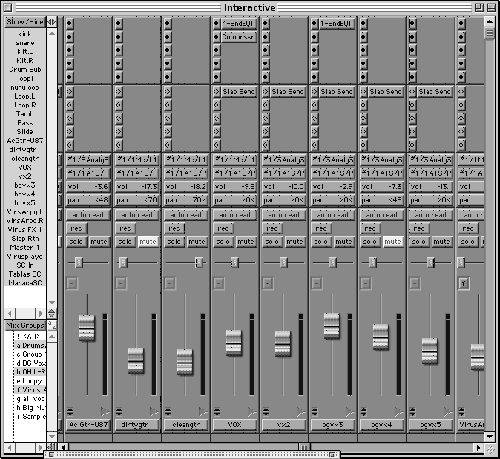
The Mix window is laid out in a similar manner to the Edit window, with two of the four same panes (figure 7). Each channel strip contains, from the top down, five inserts for effects plugs, five aux sends, an input routing button, an output routing button, displays for volume and pan, an automation mode button, and buttons for record enable, solo, and muting. Rounding out the channel strip are the pan and fader, a level meter with clip indicator, a button for grouping faders, and a track label at the bottom.
Pro Tools LE also includes a basic MIDI sequencer. If you work with samplers or MIDI keyboards, this will be an added benefit to you. The sequencer is well integrated into the program, and it’s definitely powerful enough for those who occasionally compose for commercial spots or promos.
PLUG-INS
When Digidesign introduced the 001 and Pro Tools LE software, it also introduced yet another plug-in standard to the world, RTAS (RealTime AudioSuite). While we need another plug-in format like we need consolidation, there’s a good reason for the new format. Digidesign’s original plug-in format, TDM, requires the additional DSP that comes with the bigger and more expensive Pro Tools systems. RTAS plug-ins run on your computer’s CPU, but are compatible with their equivalent TDM plugs. So recordings created in Pro Tools LE can be transferred directly into a full TDM-based Pro Tools system, and vice-versa. When you make that transfer, the software will automatically substitute equivalent TDM plug-ins for any RTAS plug-ins you may be using. So if your recording uses an RTAS D-Verb plug-in and you move it to a TDM Pro Tools rig, the recording will open with a TDM D-Verb plugged in and ready to go. Automation data also transfers directly.
There are several plug-ins bundled with the system, and they cover all the basic functions — dynamics (compressor, limiter, gate, expander/gate), EQ (one and four band parametrics), delays (short, slap, medium, long, all with modulation), dither, and more. They even included a signal generator plug-in, which is nice for troubleshooting and setting up mixer routings. Also included are some non-realtime AudioSuite plug-ins, including invert, reverse, DC offset removal, time-compression/expansion, and pitch shift.
Plug-in parameters can be automated, and the dynamics plugs include sidechain inputs. Plug-ins can be used either as inserts on a track or in aux send/return busses. Most third-party manufacturers of plug-ins have introduced RTAS versions of their existing offerings, including Waves (see Gold Bundle review, April 2000).
THE MANUALS
The Digi 001 system comes with five manuals. There’s the above-mentioned Quick Start and System Installation Guides, plus a guide to using MIDI control surfaces and a guide to using the included plug-ins. By far the largest of the manuals is the fifth one, the Pro Tools Reference Guide, which weighs in at a hefty 410 pages.
The manuals are generally well-written and well-organized. But there are some inconsistencies in them, owing to the fact that they attempt to cover both Pro Tools 5 TDM and the 001 system. Digi’s writers make an attempt to distinguish which system is being discussed, but it would be nice if there was a dedicated manual for the 001 system. Even the .pdf manuals included on the CD-ROM are combo efforts.
IN USE
I immediately put the 001 system to work, recording and editing several commercial spots, and re-editing a few old ones. This system is very solid. After taking a day or so to learn new commands, I found the software easy to navigate, the functions are accessible, and the interface box worked exactly as advertised. The only software glitches I ran across I was able to trace to errant extensions running on my computer, and in an early case, to an extension I had disabled. I’m most impressed with how stable the system really is.
I’ve written previously about how much I like the new 24-bit converters, and how I really can hear a difference over 16-bit recordings. The 001 does not disappoint in the quality department — the converters are very good, and provide an audible improvement even when recording at 16 bits. And recording at 24 bits, well, that’s just plain wonderful. Yes, the 001 sounds really good.
I have some minor quibbles with the system. You can’t undo audio recording operations. So if I completely flub a take, I can’t simply hit UNDO and start over. I have to select the recording and CUT or DELETE it. That seems a bit silly, and a waste of disk space. The 001 will not let you display its timeline as SMPTE timecode, which is a minor drag for me. However, displaying the timeline in hours, minutes, and seconds works okay for projects that don’t need TC.
Perhaps a more important issue is that there is no upgrade path from an 001 system to a full TDM Pro Tools system. If you want to upgrade, you’ll have to sell your 001 — there’s no trade-up policy. But the price difference is so large that maybe that’s not an issue at all.
So what do you get in a big Pro Tools rig that you don’t get in the 001? Up to 64 tracks, up to 86 virtual tracks, sync to SMPTE timecode, some editing features useful in post-production, and the ability to use more plug-ins at once. But hey, we’re talking RADIO here! Lots of us seldom use more than eight tracks, and our editing needs are relatively simple.
Conclusions? Hey, it’s Pro Tools. For better or worse, it’s the industry standard. And since it now supports Windows 98, it deserves a good look for radio production.
The Digidesign 001 has a suggested retail price of $995. For more information in the US, contact Digidesign at (800) 333-2137. For more information worldwide, visit www.Digidesign.com or www.digi001.com.
♦

