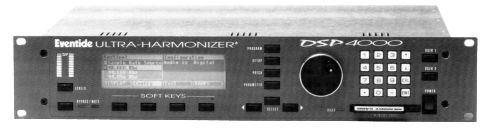
by Jerry Vigil
At first glance, it's obvious the Eventide DSP4000B Production Ultra-Harmonizer is related to its forerunner. It retains the four bright yellow Soft Keys, the big data wheel, the white numeric keypad on the right, all on the familiar black face. But the latest in the Harmonizer line is a dramatic upgrade from the 3000 series. The most glaring difference in appearance is the extra large backlit LCD display that's nearly three times the size of the large display on the 3000 models. And this display comes with independent contrast and brightness controls that can crank up the lighting enough to suit anybody's needs and tastes. Another eye-catching addition to the front panel is the Memory Card slot which accepts standard PCMCIA Type 1 Static RAM cards for storing and retrieving programs. The unit supports cards with up to 4 megs of memory, plenty of room considering that some of the more complex reverb programs only need about six or seven thousand bytes!
There are some other changes on the front panel, but first a look at the rear panel. The AC voltage selector, fuse holder and connector are at the far left. There are MIDI IN, OUT and THRU jacks enabling MIDI control of effect parameters and more. The model used for this review came with the digital I/O option. AES/EBU digital I/O is available on XLR ports and S/PDIF digital I/O is available on RCA connectors. 1/4" connectors provide unbalanced analog I/O and XLR connectors deliver balanced analog I/O. There are 1/4" jacks for a foot switch, a foot pedal, and a relay output. RS-422 serial interface I/O ports (for future applications) complete the rear panel.
The DSP4000B has five operation modes, and each has its own button on the front panel: LEVELS, PROGRAM, SETUP, PATCH, and PARAMETER. Pressing any of these activates that mode, and the display changes to show the appropriate information, including the various functions of the four Soft Keys below the display. The Levels mode obviously sets operating levels but the options are extensive. Press the Global soft key to set I/O levels for the entire system, or press the Preset soft key to set levels for individual programs. Press the Gain Trim soft key to adjust the analog input gain. Press the Route soft key to set the operating mode of the Bypass/Mute button on the front panel and to set the mix mode of the unit. When in the Guitar mix mode, input signals can be mixed with the effect. In the Studio mode, the output is 100% wet. Pressing the LEVELS button a second time advances the display to the second screen of soft key functions. The Meter soft key accesses settings for meter ballistics--decay time and peak hold time. Finally, the ExtCon (External Control) soft key enables remote control of the BYPASS/MUTE button as well as the L/R output and mix levels via MIDI signals, front panel "user" buttons (labeled USER 1 and USER 2), foot pedals/switches, and more.
If you're like me, you can't wait to see what cool effects are in the factory presets of a new effects box. Press the PROGRAM button to put the DSP4000B in the "play" mode, as in, "I want to play with this thing!" Programs are contained in "banks." Each bank and program is numbered and titled. Up to 100 banks can be stored with up to 128 programs per bank (memory permitting). The unit provided for this review contained nearly four hundred factory programs filed into 28 banks! This filled up most of the user RAM leaving only a little over 100,000 bytes for storing additional programs. That's plenty unless you plan on doing some serious program writing, but if you need extra space (factory presents cannot be deleted), a 512K memory card ($195 from Eventide) should do the job.

