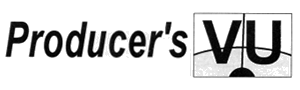 by Craig Rogers
by Craig Rogers
Rob Radencic (ruh DEN sik) knows he has a cool job. He’s Creative Services Director for KRBE, a CHR station in Houston, Texas. As he says, “There’s nothing more fun than imaging something as irrelevant as a radio station. What is radio? It’s just talking. It’s just music. But when you put a life to it with all your imaging, it’s just hip as hell.” A sample of his imaging work is in the spotlight this month. Crank up The Cassette to hear Rob’s work, and read here about how he put this promo together.
Rob is a ProTools man at heart, having learned the system while working in Pittsburgh. But at KRBE, he’s working with the Sonic Studio from Sonic Solutions. The transition to Sonic hasn’t always been easy, but he’s making the most of the system.
In addition to what you’ll read about, Rob has in his studio a Nakamichi MR1 cassette deck, Technics SL P770 CD player, JBL 4311’s for main monitors, Auratones for near-field monitors, and JBL Control 1’s for monitors on the Sonic Studio. There’s also an Eventide 3500 Harmonizer, Otari MTR-10 2 track reel, Sony VCR, 12" color TV and, though not necessary for actual production, he can also brag of a big 7th story window and two trees in the studio!
First, an overview of Rob’s Sonic Studio setup. The system has two 17" video monitors. The first has the playback tracks on it. Here he can see each of the soundfiles and the tracks on which they reside. The other monitor has four faders since Rob’s system has four playback channels. Each of these faders can handle playback of up to three tracks at one time.
Rob uses the mouse to pan fader 1 full left. Fader number 2 is full right. Fader 3 is panned center and is potted up 7 dB hotter than 1 and 2. Fader 4 is panned center, has a highpass filter on it, and is potted up about 8 dB hotter than 1 and 2. To apply the EQ to fader 4, Rob clicks on the little “EQ” box at the top of the fader. This opens a window with his EQ options. He selects the curve he needs and all audio feeding through this fader will have that EQ applied.
Music and all stereo tracks will feed out of faders 1 and 2. Faders 3 and 4 will be used for mono voice tracks.
For actual playback tracks, Rob sets up two tracks for unfiltered mono voice, two tracks for filtered mono voice, and six tracks (three stereo pairs) for all stereo elements. That’s ten tracks on which the final promo will be assembled. He also has six tracks that he uses as “holding bins” for the unedited voice and music. He picks audio from here to assemble on the 10 main tracks.
By assigning a letter to each track, Rob can create sub groups. For example, all the edited parts used in the final version are assigned to “A,” all of the unedited voice-over is assigned to “B,” and unedited sfx and music are assigned to “C.” If Rob touches “A,” all tracks assigned the letter “A” will playback. To listen to the unedited music tracks he touches “C.”
Rob gets the voice tracks on DAT from Jude Corbett of WLUP in Chicago. Jude applies a filter to his voice. Rob loads everything Jude voices from his Panasonic SV3900 DAT deck through a Pacific Recorders BMX-22 board into the Sonic. He’ll then edit pieces to get the read he wants.
The promo begins in the Sonic with three seconds of dead space. You’ll see why when the promo is finished. The first bit of audio is a “beep-beep” sfx. Rob picked this to “get the listener out of the music and into the promo.” This is from AV Deli’s “Speed Trax.”
Next is an edit of Talking Heads’ “Burning Down the House.” To make edits, Rob breaks up the tune into segments, called “regions.” Each region has a pink mark on the left and right side. These marks can be grabbed with the mouse and dragged to fine tune the edit points. At the top and bottom of each pink mark is a small blue box that can be grabbed to bring the corner up or down for a fade in or out. This fade angle can then be modified using a number of pre-programmed curves. In the Talking Heads piece, the open starts full with guitar, then ramps down as the piece with drums is ramping up. As the drums ramp down, the vocal grunt ramps up. To keep the rhythm steady, Rob zooms in on the wave forms to match up the beats.
Since he doesn’t have faders dedicated to each track, it’s difficult to make changes in level for different regions. To get around this, there is a feature in Sonics that allows Rob to raise or lower the overall level of a region. For example, in the Talking Heads edits, he raised the level of the grunt region by 4 dB, in effect simulating a fader move. So to have a song fade up, then back down he would need to split the song into three regions; the first region would be at regular volume, the second would be adjusted up two or three dB, then the third would be at regular volume. This can easily push the total output of a complicated promo into clipping in a hurry. To compensate, Rob may have to split some files into regions and lower the level of those regions if the output gets too hot. He also compresses heavily on mixdown using the Aphex Compellor 320.
For Jude’s list of ’80s items through the line “I don’t think so,” Rob wanted a thinking-type effect. To get this, he rolled off everything below 850 Hz using the Sonics internal EQ and assigns this EQ to fader 4. These lines are then moved from the first two tracks (assigned to fader 3) to tracks 3 and 4 (assigned to playback through fader 4). The double hit that ends the list is from a Depeche Mode tune.
For the montage of tunes, he found the hooks he wanted from the “holding bin” tracks, marked the beginning and end, then dragged them to the appropriate tracks for playback. He drew out a long fade on each and alternated stereo tracks to get the segues he needed. He says this is one spot where the compression on mixdown really helped hide the imperfections in the segues.
Rob removed a couple of beats from the Duran Duran cut to have Jude’s v/o hit the post. To do this, he again had to divide the music file into two regions, then move the second region to two different tracks and draw a cross fade between them. The vocal portion of the tune was raised about 3 dB to make it the hottest portion of the promo at that point.
For the stereo effect on the frequency at the end, Rob copied the voice tracks to a stereo pair and left a copy on the mono tracks. He lowered the level of the mono version 12 dB. This helped keep the image anchored while the stereo tracks bounce left to right. On the call letters at the end, Rob cut the file apart so each letter fell on a beat.
Dubbing to cart is where the three seconds of dead space at the open come in. The Sonics takes about three seconds to get rolling after he pushes “play.” So Rob will hit play, then when he sees the screen begin to scroll by, he has time to react and fire the cart at the right instant to get a tight cue. All the KRBE cart decks use the dbx 900 for noise reduction. The Sonic is fed to two mono pots on the board, panned hard left and right. These are assigned to Audition to feed a Rane 15-band graphic EQ and the Compellor. Rob says he has a slight midrange bump in the EQ that is designed to complement KRBE’s processing. He will flatten the EQ if he’s making a dub for across town.
Rob’s promo is on The Cassette. Plug it in and listen closely for all his tricks. You can reach Rob at 713-260-4481 or e-mail
♦

