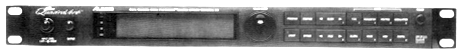
by Jerry Vigil
We've watched technology rapidly change the world of digital workstations just in the past three or four years. These sweeping changes can also be found in the latest effects boxes on the market. For many years, the game with effects boxes has been that of providing multiple simultaneous effects based around a handful of multiple-effect algorithms. More recently, effects boxes have attempted to provide the user with the ability to create their own multiple-effect programs by patching independent effect algorithms together. You might think this would be fairly simple, but unless you were serious about programming effects boxes, and had lots of time on your hands, this was no easy task with early models offering this flexibility. However, times change, and today, programming multi-effects boxes is getting easier and easier. The new QuadraVerb 2 or Q2 from Alesis may well be the easiest to program. Add crystal clear processing, up to eight effects at once, and a modest price of $799 list, and the Q2 is a box that will fit perfectly in many studios.
The Q2 is a dual-channel processor which can be operated as a true stereo processor or as two independent processors. Rear panel connections include left/right analog inputs and outputs via 1/4-inch balanced RCA connectors along with digital I/O via EIAJ fiber optic connectors which use a proprietary Alesis multichannel format designed for use with the Alesis ADAT. MIDI connectors provide complete MIDI control of Q2 programs and parameters. An Advance jack on the rear panel accepts a footswitch and is used to scroll through a user preset range of programs. The Bypass jack also accepts a footswitch for remote control of the Bypass function. Either footswitch can be used as a "tap tempo" source for setting delay times. More on that later. A 48kHz Clock In connector (also used for connecting ADATs) and the power jack complete the back panel.
There are 100 User Programs and 100 Presets. The Presets are permanent. They can be edited, but the changes can't be stored in the Preset's location. The edited Preset must be stored in one of the User locations. The factory User programs are different than the Presets, and if you want to preserve them, a MIDI dump of the User programs is suggested before editing them or writing over them with your own programs.
Programs are made up of individual effects modules or "blocks" as they are referred to. Up to eight of these blocks can be placed in a single program. Effects are categorized into four categories referred to as "types:" EQ, Pitch, Delay, and Reverb. There are fifteen effects under the EQ category. These include Lowpass, Bandpass, and Highpass filters, 1 Band Low Parametric, 1 Band High Parametric, 2 Band Sweep Shelf, 3 Band Parametric, 4 Band Parametric, and 5 Band Graphic. The EQ effects are very versatile and offer ±14dB gain with variable bandwidths (where applicable). It's all the EQ power you'd ever need. Four other effects in the EQ category are Resonator, Mono and Stereo Tremolo, and Stereo Simulator.
The Pitch category provides Mono, Stereo, and even Quad Chorus, Mono and Stereo Flanging, Mono and Stereo Lezlie, Pitch Shift, Pitch Detune, Phasor (a phase shifter), and Ring Modulator.
The Delay effects are Mono Delay (up to five seconds), Stereo Delay, Ping Pong Delay, Multi-tap Delay, Tap Tempo Mono Delay, and Tap Tempo Ping Pong Delay. The five second maximum delay time is shared by the entire program. So, if a program uses two Mono Delay algorithms, the maximum delay time for both to have simultaneously, is 2.5 seconds.
The final effect category contains the reverb effects. There are fourteen reverb algorithms. You get the usual reverb rooms including various Room, Hall, Chamber, and Plate reverbs. The Spring Reverb simulates that old type of reverb effect. You get a Reverse Reverb algorithm and a Nonlinear Reverb algorithm. The latter is a simulation of classic digital "gated reverb" programs, but this is not the only gated reverb available. All the reverb algorithms (except Reverse) offer gating.
This gives you a total of forty-four effect algorithms to play with. As expected, all of these effects sound great. But it is how easily these effects are accessed and manipulated that makes the Q2 really stand out. The front panel is not intimidating at all, although I was fooled at first by a data wheel that doubles as a push-button switch. Other than that surprise, everything else is more or less "standard," and selecting programs and adjusting parameters on the Q2 right out of the box is a piece of cake for anyone familiar with effects boxes.
To the far left of the front panel are the input and output level controls. There are separate input level controls for left and right channels and a single control for the output channels. To the right of these is a 4-step LED level indicator with red LED clip indicators. Near the center of the front panel is the huge LCD display which is largely responsible for the Q2's friendly user interface. The custom backlit display features high resolution graphics that include "Virtual Patch Cables" which make routing the effects modules a breeze. These patch cables show the connections between the inputs, the effects blocks, and the outputs in the selected program. (See figure 1.) What is especially nice about this display is that it is large enough to show you the entire program on one screen. The display measures 5 inches wide by 1 inch high! There's an indicator to show when MIDI signals are present. A DIG IN indicator lights when the digital input is selected. PAGE numbers show the total number of pages of parameters available in the selected mode with the current page underlined. You can't miss the current program number displayed in large 1/2-inch high numbers. The PRESET indicator turns on to indicate that the current program is a Preset. The EDITED indicator turns on when the selected program has been changed and is different from its original. A 32-character display at the very top of the large display displays program names, parameter names, operating modes and other information. It is also used for naming programs.
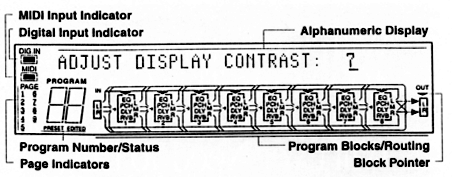
To the right of the display is the data wheel or VALUE/ENTER wheel used to select programs and adjust parameters. As mentioned, this wheel is also a push-button switch. When pushed, it acts much like the ENTER key on a computer, executing the selected function or accepting the selected value. You can also press the VALUE/ENTER key to set delay times using the "tap tempo" mode. This is the quickest way to set long delay times and the best way when setting delays that match tempos of music beds you're working with.
To the right of the VALUE/ENTER wheel are fourteen keys which access the various operating modes of the Q2. Each of these keys has a red LED to indicate this mode is active. Press the PROGRAM key to select programs. Use the VALUE/ENTER wheel to scroll through the programs. The Q2 can be configured to automatically select the program as soon as its name appears on the display, or it can be set to wait until you press the VALUE/ENTER button to select the program. Ten of the fourteen keys also function as numeric keys when the PROGRAM key is pressed. This allows selecting a program by number rather than scrolling to it with the VALUE/ENTER wheel.
The BLOCK and PAGE keys are double-wide and have left and right arrows on either side for moving forward and backward in the display. Press the BLOCK key to move the Block Indicator to the effect block you wish to edit. When selected, press the TYPE key to change the effect type (or category as described earlier). Then press the VALUE/ENTER wheel to select one of the algorithms under the selected category. Press the PARAMETER key to access the various parameters for that effect. Press the MIX key to adjust direct signal levels and effects levels going to the outputs. Press the MIDI key to set the various MIDI functions of the Q2. Press the MODULATION key to assign up to eight modulation routings for controlling program parameters with external MIDI controllers or internal modulators.
The COMPARE key is used to compare an edited program with the original. The STORE key is used to store an edited program to a User location. The BYPASS key bypasses the effects and sends the inputs to the outputs (unless the Direct Signal Output Mute function is on). The NAME key enables naming or renaming programs with up to fourteen characters. The GLOBAL key accesses various parameters that affect the Q2 globally. These include Display Contrast, Footswitch Range, VU Meter Peak Hold, and other features including parameters for the digital I/O.
Press the ROUTING key to grab your "virtual patch cords" and go to work editing a program or creating a new one. The Q2 is very smart and knows you don't know everything about programming it. So, rather than making you decide what your "patching" options are, simply select the block you wish to patch to, then use the VALUE/ENTER wheel to scroll through the various patching options. You won't be given an option that is impossible. As you scroll through the options, the display changes to show the new "patch cables" in place, making it very easy to SEE what it is you're doing. The 32-character display at the top describes what the patch is, but this is often not nearly as helpful as the simple visual provided in the graphic display below. When the patch you want is in place, press the VALUE/ENTER wheel, and the patch is done. At this point, you can press the PARAMETER key to adjust the new effect parameters to your liking.
Now, don't get me wrong. The Q2 won't make all the decisions for you. You have to decide whether you want Mono Delay or Stereo Delay. You have to decide whether to put the EQ before the reverb or after it. You have to know whether to patch the left output of the Stereo Chorus to the left input of a Stereo Delay or take the left/right "Mix" output from the Stereo Chorus and send it to a Mono Delay module. You have to know a little about patching things in and out of each other, but if you're pretty handy with the patch bay in your studio (assuming you have a patch bay), you'll find patching effects on the Q2 just about as simple to do. As mentioned, up to eight effects blocks can be used in a single program. Now, eight effects is a lot. If you don't have much experience programming effects boxes, and you get the Q2 and jump right into creating an 8-block program, you're probably going to get lost in the patch network, just as easily as you would get lost trying to patch eight effects boxes in and out of each other on your studio's patchbay. But if you stick with creating simple programs that only use two, three, or four effects blocks, you'll be pretty happy with the simplicity. The more complex stuff will come with time, or you can use one of the factory programs that's close to what you're looking for, and go into it and replace a few effects blocks or adjust a few parameters.
Finding shortcomings on the Q2 is a tough task. The only thing I would change is the VALUE/ENTER wheel. If it were larger, it would be fine. But since the unit only takes up one rack space, the wheel is barely over an inch in diameter, and the little indentation on the wheel where your finger is supposed to go is more suited for something the size of a pencil eraser. I found it a little awkward to use, and would like to have had the option, at least, to use up/down arrows to scroll through programs and set parameter values. And because the wheel is also a push-button (which scrolls to the next parameter when in the Parameter mode), at times I would press too hard while turning the wheel to set a parameter and would skip to the next parameter by mistake. Other than that, the QuadraVerb 2 is another one of those toys that, after playing with it for a couple of weeks, makes me say, "I want one!" Give the Q2 high marks for the graphic display and easy programming architecture. You don't need a microscope to see what you're doing, and you don't have to be a Shuttle astronaut to do it.
Specs on the Q2 include frequency response at 20Hz-20kHz, 24-bit processing, +4dBu or -10dBV operation, dynamic range >92dB (A weighted), THD+N at <0.009% (at 1kHz nominal level), crosstalk at <91dB, A/D conversion and D/A conversion is 18-bit Delta-Sigma with 128x oversampling A/D and 64x D/A. The sampling frequency is 48kHz. The single rack-space unit is only six inches deep and weighs 4.2 lbs.
♦

