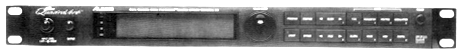
by Jerry Vigil
We've watched technology rapidly change the world of digital workstations just in the past three or four years. These sweeping changes can also be found in the latest effects boxes on the market. For many years, the game with effects boxes has been that of providing multiple simultaneous effects based around a handful of multiple-effect algorithms. More recently, effects boxes have attempted to provide the user with the ability to create their own multiple-effect programs by patching independent effect algorithms together. You might think this would be fairly simple, but unless you were serious about programming effects boxes, and had lots of time on your hands, this was no easy task with early models offering this flexibility. However, times change, and today, programming multi-effects boxes is getting easier and easier. The new QuadraVerb 2 or Q2 from Alesis may well be the easiest to program. Add crystal clear processing, up to eight effects at once, and a modest price of $799 list, and the Q2 is a box that will fit perfectly in many studios.
The Q2 is a dual-channel processor which can be operated as a true stereo processor or as two independent processors. Rear panel connections include left/right analog inputs and outputs via 1/4-inch balanced RCA connectors along with digital I/O via EIAJ fiber optic connectors which use a proprietary Alesis multichannel format designed for use with the Alesis ADAT. MIDI connectors provide complete MIDI control of Q2 programs and parameters. An Advance jack on the rear panel accepts a footswitch and is used to scroll through a user preset range of programs. The Bypass jack also accepts a footswitch for remote control of the Bypass function. Either footswitch can be used as a "tap tempo" source for setting delay times. More on that later. A 48kHz Clock In connector (also used for connecting ADATs) and the power jack complete the back panel.
There are 100 User Programs and 100 Presets. The Presets are permanent. They can be edited, but the changes can't be stored in the Preset's location. The edited Preset must be stored in one of the User locations. The factory User programs are different than the Presets, and if you want to preserve them, a MIDI dump of the User programs is suggested before editing them or writing over them with your own programs.

