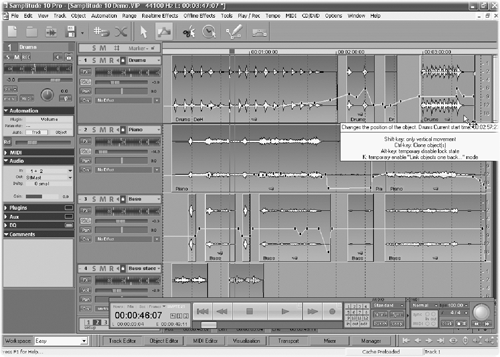
WHAT’S NEW IN VERSION TEN
Version 10 adds extensive mixer automation in the Track Editor, and you can select whether you want to look at Track Automation or Object Automation. Apple’s Logic does this, and I can tell you that having both track and object automation available lets me work more quickly, since often automating volume to eliminate a noise is quicker than actually cutting it, and this is where Samplitude’s object-orientation scheme shines. At the object level, you can automate volume, Aux sends, and VST plug-ins. In addition, you can now automate the Master track for volume, EQs, and VST plugs. Nice.
The new version also adds side-chain routing and automation for both Magix and VST effects (assuming the plugs are so-equipped). While this is a long-time feature of other editors, notably Pro Tools, it’s new here and includes a proper Sidechain Solo function so you can hear the trigger for the effect. There’s also a new Routing Manager which is far superior to the old scheme, and gives you a clickable matrix graphic showing where all inputs and outputs are routed.
The Hybrid Audio Engine became available in version 9, but who’s counting? It combines Samplitude’s native, high-latency engine with the more modern ASIO system. Now just about every sequencer out there offers the ability to switch between MME/WDM and ASIO drivers.
However, Samplitude provides the ability to mix and match high- and low-latency elements, allowing you to squeeze every last iota of performance out of your hardware. You can’t use two drivers at once (like WDM and ASIO), but you can offload some processing to Samplitude’s internal engine when latency is not an issue — during mixing or editing, for instance — and get more tracks and plugs going at once.
Finally, Samplitude 10 is now smart about dithering, and defaults to “on” when exporting wave files from 24 to 16 bits, or when burning them to CDs.
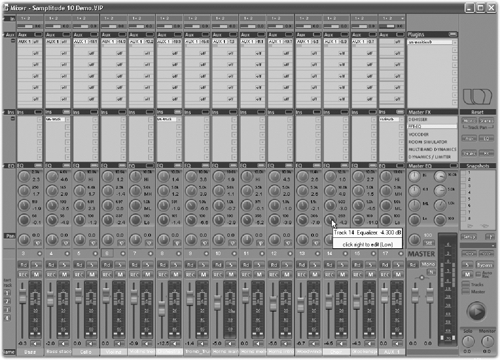
BOX ‘O PLUGS
Samplitude 10’s plug-in bundle is somewhat light in comparison to others, but what the program lacks in quantity it makes up for in quality. The longstanding, and outstanding, EQ and multiband compressor are still there, along with even more powerful and flexible tools. Of note are the Magix plug-ins, a suite that comes up separately in Samplitude’s menus and is home to nine plugs, including compression, tape and amp simulation, modulation, delay and reverb.
Among these, only the somewhat cheesy algorithmic reverb was a dud (the so-called VariVerb Pro) — the older convolution reverb sounds much better.
However, the rest are quite good indeed. I especially like Am-munition, a compressor/limiter that kicks serious butt, especially when instantiated across the stereo bus. Am-munition provides a nice clean volume boost when strapped to the Master fader and set to work gently. Or you can set the controls for Rude and Abusive and get the stereotypical in-your-face radio spot, with an egregious dose of compressor “personality.” The documentation explains it like this:
“It has separate units like compression, filtering, side-chain, limiter and clipping.” These, they go on to say, allow for “effective enrichment of the program material without causing bothersome artifacts, a high reachable volume, and ‘analog’ behaviour with an individual sound signature.” Yeah right, whatever you say... I like it.
In addition, Am-munition has a side-chain input perfect for gating music beds... heck, you can even use it for mid-side microphone processing! The best way to get your head around it is to just use it, picking one of the presets and tweaking from there. It truly does some magical things in the area of gain reduction, but it may also hurt you. It just works, from well-behaved to completely out of control.
Samplitude adds another value proposition (always wanted to say that) with its integrated CD-burning facilities. It’s nice to be able to edit mixed tracks within the multitrack environment in order to get them prepped for CD. Burning projects straight out of Samplitude is a click-and-forget process, thanks to a handy, automated tool that inserts track indexes at object boundaries. Of course you can set them manually if you like, and more detailed editing is possible, including support for CD text, sub-indexes, ISRC codes and more.
Pressing the Burn CD button starts the process of rendering the audio files in real time and burning them as tracks to the CD. It’s quite easy to go directly from source files to finished, production-ready CDs without ever leaving Samplitude.
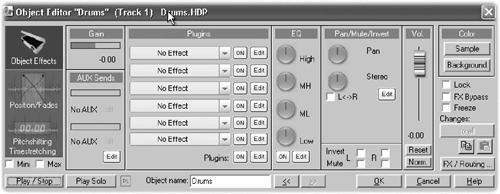
GOOD, BUT STILL SPENDY
In my last review of Magix’s Samplitude Pro version 8, I noted that the developer had re-gained control over this multitrack workstation product after a number of failed distribution arrangements, and hoped that by removing that source of uncertainty and doubt, Samplitude would be able to lose its Rodney Dangerfield complex here in the US.
Sadly, that hasn’t happened. Despite many and varied improvements made in versions 9 and now 10, Samplitude hasn’t really caught on here in the US the way its capabilities would lead one to believe it could. That’s too bad, because it appears to be a strong contender as a standalone, all-in-one PC recorder and editor. Unlike Sony’s Vegas, it doesn’t do video or present you with those unnecessary options.
Unlike Audition, its interface looks and feels professional, and it provides a significantly better mixer with more features and functions.
Having said all that, Samplitude 10 Pro is as spendy as ever, at least for two of the three versions. The Pro version weighs in at 999 Euros, which today translates to over $1500 although the listed US retail is $1295. But that leaves the street price at something under a grand in the US (depending on where you buy), which is pricey to say the least. The “standard” version of Samplitude 10 weighs in at 499 Euros with a US list of $649, which puts its street price somewhere under $500. The two-track Master version comes across at 299 Euros and $349 USD, which gives a street price of under three hundred bucks.
What’s not available from “standard” version of Samplitude 10 that is available in Pro? There’s the 64 stereo or mono max track limitation instead of 999, which isn’t so bad for production work. However, you get only eight inserts per channel in the mixer as opposed to Pro’s 64, and that one hurts me a bit. Other limits include 8 submix and 6 aux busses instead of 64 of each, no MIDI Machine Control vs. full MMC, no real time Room Simulator (yawn), and no surround (not a big deal today, but may be down the road). Also missing is the Analogue Modeling Suite of plugs, which is too bad... as mentioned, the poorly-named Am-munition compressor/limiter is truly sweet, and if you want it in the Standard version it’ll cost you an additional 199 Euros (and I have no idea what the US list is, since as far as I can tell you have to buy it direct from Magix’s website).
But what is in both the standard and Pro versions is the Hybrid Engine, which is a huge benefit and translates into better processor utilization and great sound quality. The plug-ins are mostly the same, as is the quick and very intuitive layout and the utility and convenience of object-orientation.
Download the demo from Magix’s website and try it out. If you like it but can’t swing the price, Magix will actually rent you the software — actually it’s more like a closed-end lease. Here’s the deal on Samplitude Pro: you sign up for a 25 month rental term at 39 Euros per month (that’s about sixty bucks), and you’ll have the option of buying out the software at the end of the term. There’s no real savings here... you’ll spend the same money either way. But while you’re renting Samplitude you will be getting both full online update and upgrade service as well as quarterly updates and annual upgrades at no charge. The upgrades generally cost about $250 each for Samplitude Pro, so if version 11 comes out while you’re renting, then you’ve saved that much. I know, it’s a bit weird, but as I said before — Samplitude Pro is a very capable, good sounding, and professional editor with a Rodney Dangerfield complex. This could be the move that finally gets it some respect.
For more information in English, visit www.samplitude.com. To visit Magix’s home site, visit www.samplitude.de.
♦

