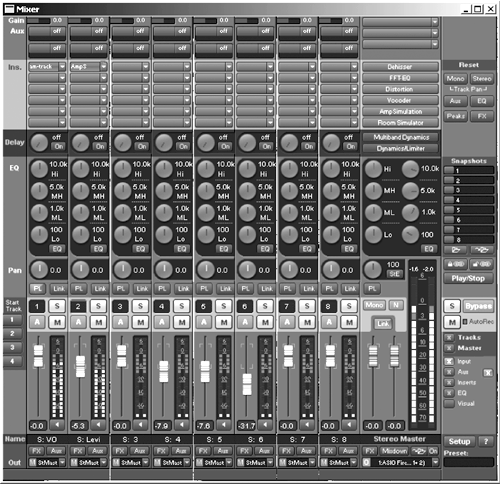
MIX ‘EM AND MUNGE ‘EM
Samplitude’s Mixer is particularly interesting in that first thing you notice is that it shows in its own independent window, rather than as a sub-window of the main display. This is particularly useful for those with more than one monitor. The Mixer window also stays on top of the VIP Window, which is handy on single-display systems when you might want to carry out a quick function on the VIP window, such as clicking in the timeline, without having the Mixer window disappear behind it.
In addition to the default Mixer, you can also select a different functional appearance from the window’s own pop-up menu, with options including Multitrack, Recording and Single-track Mixer. Multitrack Mixer gives you a condensed version of the Mixer without the level meters or any other visual doo-dads, and the Recording Mixer offers a Mixer with extra-large level meters in case you need to keep an eye on them from halfway across the control room. Finally, the Single-track Mixer presents all the mixer controls horizontally for a single track, with the addition of the Master channel. The Single-track Mixer also automatically updates itself so the track displayed in the window is linked to the selected track on the VIP window, which is a nice touch.
One particularly neat trick of the Mixer window is its ability to be resized just like any other standard window. However, rather than conceal parts of the Mixer and force you to scroll around it via a window’s scroll bars, the Mixer is simply redrawn to fit the smaller available area. Of course, the legibility of the Mixer gets worse as the graphics become smaller, but it remains completely functional and animated, which I thought was a nice touch.
Samplitude’s bundled effects are better than most — the bread-and-butter dynamics and EQ algorithms on the Mixer and in the Object Editor, for instance, are very usable, and didn’t have me reaching for my Waves plug-ins as usual. But perhaps the best aspect of the built-in effects is the flexible way they can be applied to your audio: for example, you can select an Object on the VIP Window and choose an effect from the Effects menu to apply the processing off-line, but you can also use most of the effects in real time, applied to individual Objects via the Object Editor or to whole tracks via an Insert.
The dynamics and EQ processes are very good, but that’s just the tip of the iceberg — for a start, there are additional dynamics processes, including Multi-band Dynamics, which is also available on the Master stereo output. I also liked FFT Filter, which provides a real-time FFT graph that allows you to draw the filter response you want to apply to the signal, causing both the original signal and the effect of your mouse-drawn curve to be plotted on the graph in different colors, still in real time.
The Room Simulator, a real-time convolution sampling reverb, is the stand-out plug-in in the set, in part because it works as any other real-time effect in Samplitude Professional (but not in Standard, sorry). It comes with a generous collection of impulse response files that model all sorts of generic halls, churches, and rooms as well as what must be some very strange acoustic spaces. But Room Simulator is one of the few real-time convolution reverbs for PC that I’m aware of, and while it will definitely hit your CPU it’s well-worth it — this is a nice sounding ‘verb indeed.
New in Samplitude version 8 (Pro only) is their Analogue Modeling Suite, which includes an analog compressor with a tape saturation effect, and a transient designer (think more snap on a snare drum). The latter only interested me as an effect, but the compressor with saturation is a lovely little punch-up plug-in that brings a VO track forward without making it stick out of the mix. Nice.
Standard or Professional?
Magix also offer a cut-down version called Samplitude Standard. The basic interface is identical, but some features are missing or limited. There are only 64 audio tracks as opposed to Professional’s 999, and only eight submix and six aux busses where the Professional version offers 64 of each. The number of plug-ins per insert is restricted to eight, while surround support is also missing (do we care?).
GETTING ITS DUE PROPS
There’s a bit of Rodney Dangerfield in Samplitude, certainly with regard to getting any respect in the US. Part of its past problem has been its series of publishers and distributors — SEK’D had it when last we reviewed it, and it even went to Emagic for a bit before Apple swallowed that company. As a result, Samplitude did not have a strong presence in the US, although it has done well in Europe and Asia. But its developer, Berlin-based Magix AG, rescued it from Emagic during the Apple merger and has had full control of the product’s distribution for over a year. As a result, Samplitude now has a greater presence than in the past, particularly in the US where its distributor Synthax has been busy with trade shows, dealer clinics, and a substantial web presence. All this bodes well for the product, and provides a level of confidence that is essential when considering a new editor. So far, no worries mate.
But if you’re still nervous, consider one of two fascinating options provided by Magix to get into Samplitude. The first is their “SAM for Rent” program, where instead of paying out a single lump sum for Samplitude, you pay a small monthly amount to rent the software from Magix (go to www.samplitude.com/de/sfr.htm for details). I think this is a smart move on the part of Magix, even though some folks will balk at the minimum rental period of 25 months. If you’re one of those, Magix will lease you the full version of Samplitude for 90 days with no strings attached (see http://www.samplitude.com/de/sfr_NE.htm). At the end of 90 days, you either return it or buy it with your lease payments 100% applied to the purchase price.
WRAP ‘EM
Samplitude Professional 8 is a powerful audio workstation, as befits its spendy price. But even if you’re already a hardcore user of another package, Samplitude offers plenty of tools and a logical, no-nonsense interface that is quite speedy.
While Samplitude Standard does have a reduced feature set, it also has a greatly reduced price, and if you’re looking for a solid, native-based audio production tool on a budget, there is little to compete in this area of the market.
If you’re looking for a native-based audio workstation, Samplitude is definitely worth a look. Coupled with ongoing support and a helpful “registered users only” web forum similar to the Digidesign User Conference, Steve sez check it out.
Samplitude Professional 8 is available at a suggested retail price of $1249 US, or 999 Euro, while Samplitude Standard 8 carries a price of $629 US, 499 Euro. For more information worldwide, visit www.samplitude.com, or www. wsynthax.com in the US.
♦

