
BROADBAND
This is the money section, right here. The Broadband filter is the best of noise reduction software. By playing in a section of noise-only from your recording, the Broadband section analyzes it and creates hundreds of narrow filters that ideally remove the noise without altering the program sound.
There are 12 meters in the center of the window that show the frequency response of incoming material. In the upper left is a two-part Learn button, with the left part capturing a snapshot and the right part “learning” until you tell it to stop. When you do tell it to stop, the blue Threshold Slider for each frequency automatically sets itself to eliminate that section of noise, and it will apply that reduction to as much or as little of your audio file as you have selected. You can make further adjustments using the yellow Reduction Sliders to suit. Attack and Release knobs help tailor the filtering response, and a Tilt next to each of these knobs adjusts how the attack and release respond to each band.
You’ll immediately hear the result, and should now start to listen closely for distortion, ringing, or unnatural artifacts in the processed sound. If you don’t like what you hear, try learning the noise again from a different section. Once you think you are about there, select “noise only” and listen to what will be removed from the audio. Use the Reduction sliders to fine tune, alternating between listening to the processed audio and the noise only.
Here’s where the big difference between SoundSoap Pro and the Waves’ product lies. You have much more control with SoundSoap Pro, but the Waves’ product gives slightly cleaner results with less fooling around. Having said that, the Broadband processor works well.
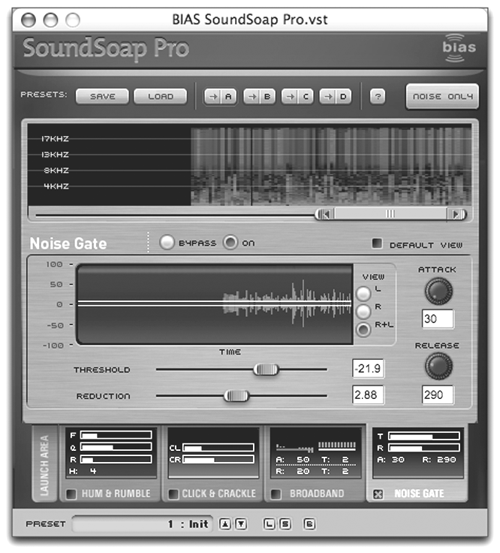
NOISE GATE
The noise gate is just that, a noise gate. It has attack, release, threshold, and reduction. The graphic of the waveform is cool, and the gate sounds like a good gate should.
I can’t rave about this program without reservation. The results often weren’t perfect. In some recordings, I occasionally ended up with a slightly hollow sound, particularly after applying the Broadband filter. Even then, however, the results sounded much better than did the files going in. So much of this involves trial and error that I didn’t expect perfection, and the more I fiddled the better things sounded.
How does it stack up to the other guy’s plugs? Considering that it’s half the price of the Waves Restoration package, quite well. All of the functions in SoundSoap Pro worked every bit as well as did the equivalent in the Restoration bundle, with the possible exception of the Broadband section. In any case, the differences were small, and I’m pretty darned happy with the results.
I’m also happy with the printed manual, which is brief but complete. I’m not happy with yet another USB dongle, but that is probably my only major quibble with this plug-in.
It’s probably unavoidable that removing noise from an audio track will affect the overall sound quality of the material to some degree. Nonetheless, SoundSoap Pro gives you a simple, elegant, and painless way to remove or reduce some of the most common sonic pollutants at a price that’s not cheap but is less than the other guys.
SoundSoap Pro has a suggested retail price of $599. It is available from retailers, or directly on BIAS’ web site. For more information, contact BIAS (Berkley Integrated Audio Software); tel. (800) 775-BIAS or (707) 782-1866; e-mail
♦

