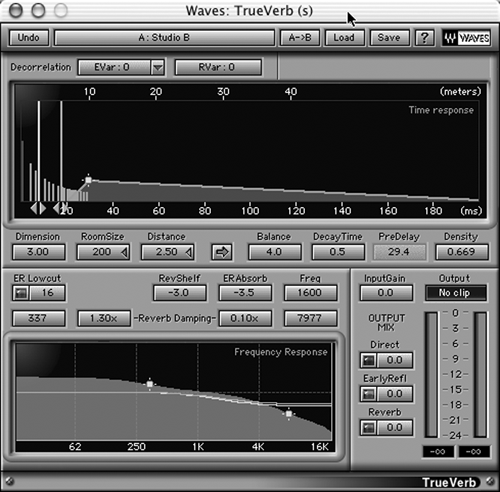
THE WAVES IR-1
The unit ships with just four basic reverb programs, but when you register the software with Waves they ship you two CDs containing some 60 sampled actual acoustical spaces and 60 samples of “classic” hardware reverbs. Waves’ entry into this processor category features controls like those on a conventional reverb, which allow you to adjust several parameters that are fixed on other convolution reverb plugs.
The convolution reverb category is far from new — Sound Forge and Cool Edit have both had convolution reverbs available for quite some time. Forge’s Convolution plug has been included since version 5, and Cool Edit’s was offered as an option to Cool Edit 2000 (it’s still part of the standard set of plugs that ship with Adobe Audition). However, the most current crop of IR reverbs does a noticeably better job of modeling actual physical spaces than past ones have done.
Several of these new convolution reverbs have been released in the past year, notably the Mac-only Altiverb from AudioEase, which seems one of the best (and next-most expensive at $499). Furthermore, TASCAM have announced their GigaPulse Convolution Reverb VST plug for Windows, which they project for a Q1 2004 release at a $299 retail price. Look for a complete roundup of these contenders in a future issue, but for the moment we’ll focus on the Waves offering.
STRESSING OUT
Nearly all current convolution reverbs will put a serious strain on your CPU, which will tend to limit the number of instances or copies, that you can run simultaneously. The IR-1’s system requirements for the PC include a 500 MHz P3 or Athalon processor (although a P4 will fare better), 500MB of RAM, and any version of Windows from 98SE to XP (except for NT). On the Mac side, the program wants a G4 or better (again, a G5 will show less strain), 256MB of RAM, and OSX version 10.2 or better. The plug-in is available in RTAS and AS formats for Pro Tools on both platforms, VST format for both platforms, plus DirectX for Windows and MAS for the Macintosh.
The IR-1’s interface looks like other Waves’ products, with both sliders and editable numeric readouts for each parameter. The center section contains the graphic display of both pre-delay and reverb time, although with both in shades of beige it can be hard to distinguish what’s going on at a glance. The graph shows dB on the vertical axis and time on the horizontal. The orange line above the graph controls an envelope with which you can fine-tune the reverb tail over time, and zoom buttons let you get in close to the graph.
To the left is a Reverb Time section, with a slider to set the overall length of the tail as a ratio of the original. Since the IR-1 uses samples to generate reverb, the actual RT60 decay time is fixed for each program, but can be modified with the slider. A button at the top of that section sets the maximum convolution time, which may be different than the reverb time. It’s important to note that the maximum convolution time is six seconds, effectively limiting the max time of decay to that amount. After six seconds the reverb effect stops abruptly, so you need to mind that parameter. The workaround is to use the envelope to make the tail fade sooner so you don’t hit the end of the convolution time. But setting the time to a lesser value lightens the load on your CPU.
Other unique parameters include a Decorrelation control, which increases the spaciousness of stereo reverb by, well, decorrelating the left and right outputs. It can be used to produce a pseudo-stereo output from a mono input, and generally emphasizes the stereo spread of the signal. The Resonance control reduces any resonances that show up in a given program.
Of special note is the fact that you can solo and adjust both the early reflections and the reverb tail independently... a nice touch. You can also adjust the time reference between Early Reflections and the Reverb using the ER/TR-X control. The EQ is four-band, as is the Reverb Damping controls. The difference between the two is that the EQ affects the reverb globally, while the damping changes the relative decay time for high and low frequencies.
In general, the IR-1 gives you substantially more control over reverb parameters than do other convolution reverbs, although some controls are obscure enough that you’ll have to fiddle with them to determine their effect on the sound. And fiddling with parameters gave the first indication that this program is using some serious CPU-juice. Changing any parameter results in the program recalculating the convolution, and depending on what parameter has changed this can take several seconds to complete. While it’s crunching, the display shows “Calculating” in its upper left corner. This is comforting, because when it’s re-grooving its innards to your latest change it’s sucking up enough CPU to make doing anything else somewhat difficult. Fortunately most changes take only a few seconds to process, and full control is returned to your mouse and keyboard.
ETHEREAL SOUNDS
The supplied impulse responses cover an extremely broad range of spaces, from concert halls to amphitheaters and from churches to clubs. The Sydney Opera House set is spectacular in its breadth, and the Knitting Factory IR was ideal for a concert promo I just completed. There are some fun IRs as well, including the stairwell of a skyscraper (really affected and strange), as well as the interior of a Ford Econoline van and a Lincoln Navigator. The latter gave just the right vibe to an urban music bed. All were very lush and dense, and the controls permitted some to get well over the top for effect.
This is in sharp contrast to other convolution reverbs including Altiverb, where you are almost completely dependent on the sound of the IR with little adjustment possible. The downside is that you cannot sample your own IR into the IR-1 — you’re dependent on what you’re given on CD and what you can download from the web. Altiverb lets you sample your own acoustical spaces if you’ve a mind to do so, but the IR-1 does not due to the specialized recording process they use to create responses.
There’s a clear difference between the sound of hardware digital reverbs and the IR-1. The traditional units produced reverb that sounded like they were added on top of the source rather than being part of it. The IR-1 blended seamlessly with the source material in a way that felt natural.
The IR-1 is not an inexpensive reverb plug, but it is substantially more useable and rich sounding than some of the free or included convolution reverbs out there. If you have the means, you should take it for a spin via a downloadable 14-day demo from Waves’ web site.
Waves’ IR-1 Convolution Reverb Native for Windows or Mac lists for $800. The HTDM version for Pro Tools TDM on Windows or Mac lists for $1,200. For more information in the US, contact Waves Inc., 306 West Depot Ave. Suite 100, Knoxville, TN 37917, phone 865-909-9200. For more information worldwide visit www.waves.com.
♦

