There are several different “lite” versions of the program that are sold for entry-level prices, or bundled with sound cards and other software. There’s even a free version called Acid Xpress, which is limited to ten tracks but will give you of good idea how the program works and whether it’s right for you. The bottom line is that Acid is ubiquitous in the PC world. (Note that the full version reviewed here is marketed as Acid Pro.)
The raw materials you need to use Acid are most affordable. There are lots of free loops available on the web, and commercial Acid loop CDs only cost about fifty bucks each. These may contain hundreds of loops within a particular style. Although discs styles vary from country to orchestral, and you can combine different styles for effect, most of the disks are in the rhythmic or repetitive genres where loop-based music works best, contemporary dance and pop, techno, and trance.
Acid Pro comes with a generous helping of loops to get you started. It’s so easy to use in this basic way that some people have dismissed it as a gimmick—no doubt a lot of bad music has been made with it, but blame the unimaginative producers, not the software.
THE INTERFACE
Acid Pro’s interface presents you with a grid onto which you drag and drop loops to build up compositions. Below the grid is an Explorer type window in which you can see all your available loops and sound files. Engaging the Auto Preview toggle in the Explorer window lets you hear a loop by just highlighting it. Once you’ve found one that you like, you drag and drop it into a blank area in the time line.
The file name will appear in the track information section on the left side of the track window. You then use the Draw Tool to paint the loop into the track by dragging it to the right for as long as you want it to play. Repeat this process for the next loop, using the Draw Tool to determine where and for how long each loop should play. The very cool part is that although these loops may be at different tempos and in different keys, Acid takes care of the necessary pitch and tempo adjustments in real time.
Once you’ve established a track or three, you can then edit them much is you would in a regular editor. You can add fade-ins and -outs, set volume envelopes and adjust gain, as well as perform the usual cut/copy/paste functions.
The basics and the look and feel haven’t changed much since I first saw Acid in 1998. But there are lots of new features here, starting with the inclusion of Vegas Audio LE 2.0 and Sound Forge EX Studio 5.0. The former is an eight-track audio editor that includes eight effects, and the latter is a “lite” version of the company’s bread and butter two-track editor. You can link to Sound Forge directly from Acid Pro so that all editing done in Sound Forge is immediately reflected in Acid Pro. Sound Forge lets you define tempo and pitch info, and will save these properties in a format that is recognized by Acid Pro.
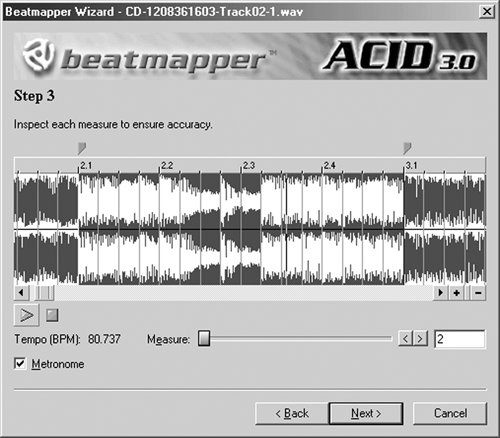
BEATMAPPER
Acid Pro loads short loops into memory, but longer files are played back directly from the hard disk. Until now, there was no way to sync them or add tempo and measure information so you could perform the usual Acid Pro tricks.
The new Beatmapper feature determines the downbeats and defines measures in long audio files so you can sync them to the tempo of Acid Pro projects. The Beatmapper tool opens automatically when you add a long file (the default is 30 seconds, but you can adjust this) to a project. Beatmapper does a good job of determining the downbeats automatically, but when it misses, you can easily tweak the results. There’s even a metronome that clicks in time with the looping measure to make it simpler.
The Beatmapper is a godsend for creating concert promos. Using Acid’s new CD ripper, I ripped a few tracks off the new P.O.D. album for a promo. Saving the ripped tracks opened up the Beatmapper Wizard, which will step you through the process of finding the downbeat, tempo, and accurate measures within the song. The newly Acid-ized song was then ready to be placed in an Acid track, and looped, stuttered, and otherwise mangled to create the promo. I then added some drum and bass loops from the Acid Pro CD, which played in perfect sync with the original album track. Record the voiceover and add lots of effects, and the promo was done. Very quickly, I must say.

