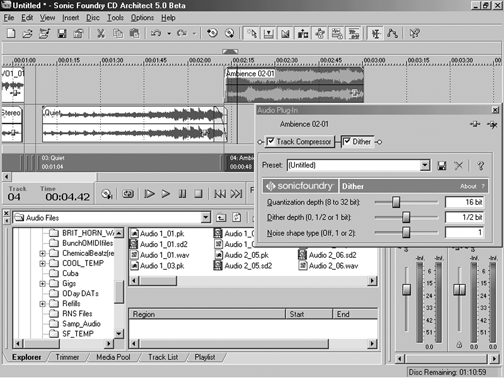
by Steve Cunningham
It’s baaaaack...
After a long hiatus, Sonic Foundry has re-released CD Architect as a stand-alone application. Long considered to be one of the most comprehensive CD burning programs for any platform, CD Architect version 5.0 has added several new features along with support for both USB- and Firewire-connected CD drives.
CD Architect is a CD-burning software package from the makers of the well-respected Sound Forge audio editor. Sonic Foundry formerly supplied CD Architect as a plug-in for Sound Forge, and included a copy of Sound Forge XP in the package. This new version runs as a stand-alone program and gives you an option to specify an external audio editor, which then shows in CD Architect’s Tools menu. It’s all nicely integrated.
CD Architect’s new features are numerous, although many of them qualify as refinements of existing capabilities rather than completely new functions. The most significant of the additions are support for up to 32-bit, 192kHz digital audio files with dithering, an Undo/Redo history list, over 20 real-time DirectX effects, the aforementioned expanded drive support including USB and FireWire devices, buffer underrun protection, audio scrubbing and cue sheet printing.
INSTALLATION
In addition to a Windows-compatible sound card and a supported CD burner, CD Architect wants to see a minimum 400MHz processor with 128MB of RAM, a CD-ROM for installation, and 40MB of hard disk space for the program. It runs under Windows 98SE, Me, 2000, and XP, and the installation CD includes the required DirectX version 8 and Internet Explorer version 5.
Installation is simple and follows the model of other Sonic Foundry products. One of the opening menu screens has an auto-detect option, which looks for an existing Sound Forge installation and links to it if it exists. Copy protection is through a unique ‘activation code’ number and is one of the more benign systems available. This number is supplied on a small label stuck inside the manual, or in an email message if you choose to buy the online version. Once you’ve installed the program, CD Architect initiates an online connection and asks you for the code and some optional registration information. It then registers the program and your information, and you’re finished and ready to roll. The setup program asks for this code to be entered again if you ever re-install the program, but the program itself is free of dongles or hidden files.

